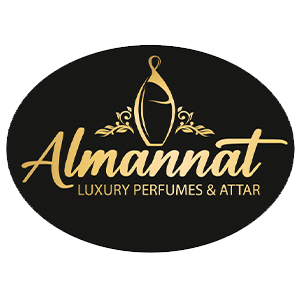How to join the official Bubble Gum Simulator Infinity Discord server

Bubble Gum Simulator Infinity has several gameplay mechanics that you may want to keep an eye on. Since players may need help with certain aspects of the title or want to discuss them with fellow Robloxians, the developers have created an official Discord server. This server is fully dedicated to the title, featuring channels for updates and various related media.
Here’s a quick guide on joining the official Discord server for this Roblox experience and other links provided by the creators for you to use.
Steps to join the official Bubble Gum Simulator Infinity Discord server
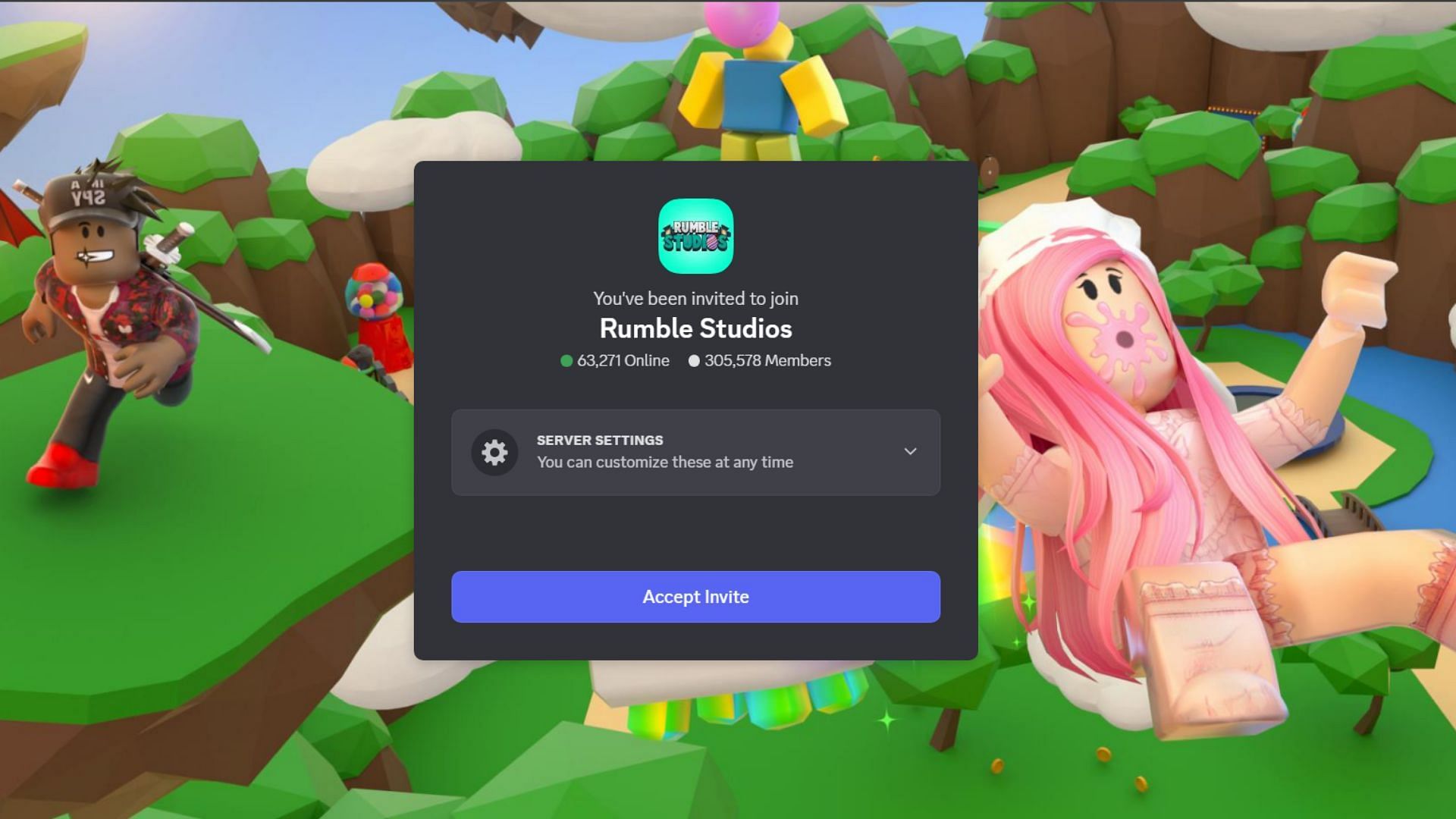
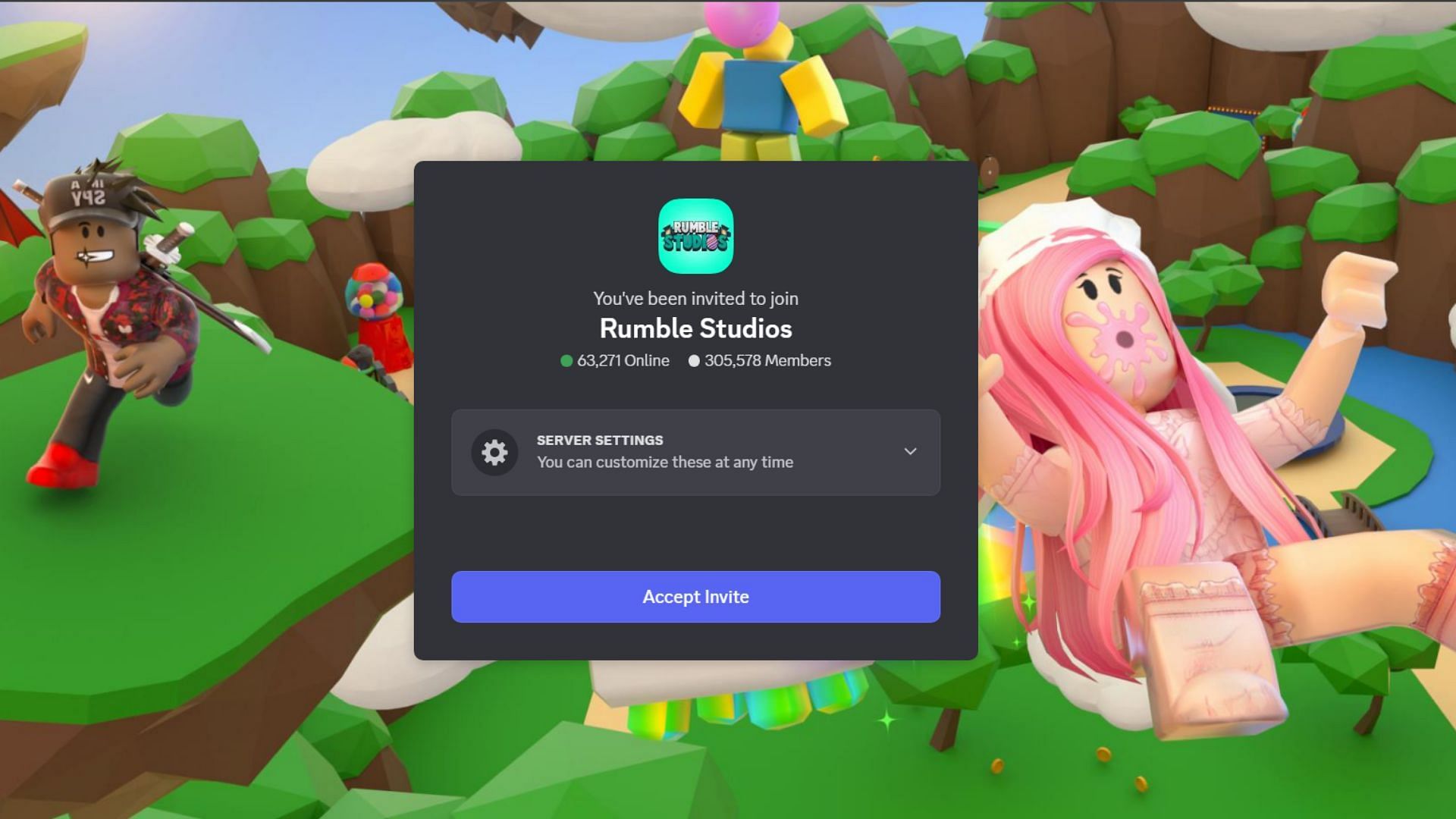
You can join the official Bubble Gum Simulator Infinity Discord server within a couple of minutes. The first step for this process is to create a Discord account if you don’t already have one. After that, follow the steps listed below to access the game’s server on the chatting website:
- Step 1: Open the title’s official Roblox page. Follow this link or use the search function on roblox.com for the same.
- Step 2: Scroll down and click on the Discord server link to access the Rumble Studios Discord invite. You may use this link for quicker access, which takes you to the same page.
- Step 3: Hit the Accept Invite button to join the server. This will take you to the Verification channel.
- Step 4: Follow the steps listed in the channel to verify your account through RoVer. This step must be completed to access all Discord channels on the server.
With that, you will have unlocked access to the various chat rooms within the Discord server. You can activate notifications for announcements and customize your settings for the chatting experience you prefer.
Also read: Bubble Gum Simulator Infinity: A beginner’s guide
Other official Bubble Gum Simulator Infinity Discord server


Rumble Studios, the creators of this Roblox experience, have offered a few different avenues for information related to the game, in addition to the Discord server. The most useful of these secondary resources is the official YouTube channel, on which the creators regularly post updates and guides for their titles. This is also where you can view trailers for upcoming updates and releases.
The second resource is the Community X account. You can expect gameplay teasers, announcements, and other Roblox-related content by following this page.
Bubble Gum Simulator Infinity doesn’t have a Trello board at the moment. However, there is a possibility of one being created in the future. Trello boards act as detailed encyclopedias on the games they are made for, and players of this game would benefit tremendously from one.
Also read: Unique Roblox username ideas for new players
FAQs
How to access all channels in the Bubble Gum Simulator Infinity Discord server
All Discord server channels can be unlocked after verifying your Roblox account in the Verification channel.
Does Bubble Gum Simulator Infinity have a Trello board?
No, the game currently doesn’t have a Trello board.
Which official Bubble Gum Simulator Infinity channels are available for players to access?
Players can access the Rumble Studios Discord server, YouTube channel, and X account for information related to the game.
Edited by Rachel Syiemlieh