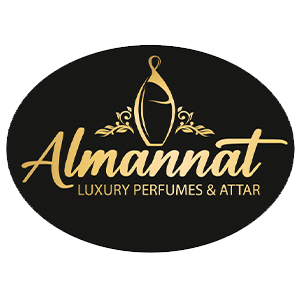How to Keep Your Child Safe Online: Tips for Secure Use of Educational Apps

Ensuring Safe Exploration: Protecting Your Child While Using Educational Apps
The use of educational apps as instruments for kids’ learning and development is growing in popularity. Parents should take precautions to ensure their children’s safety when using these apps, though. For safe exploration, consider the following advice:
Choose age-appropriate apps: Always look for apps that are made for the age range of your child. This will guarantee that the information is suitable and secure for them to utilise.
App research is essential before downloading any software. To be sure it’s secure and efficient, look at other parents’ reviews and ratings.
Limits: Establish time restrictions and clear guidelines for app usage. By doing this, you may stop your kid from using the app excessively and make sure they’re just using it for what it was designed for.
Employ parental controls: There are settings for parental control on many devices and in app stores. Use these to restrict your child’s access to particular services and content.
Keep an eye on your child’s app use: Ask your youngster frequently how they’re using the app. You will gain insight into their learning process and app usage through this.
As educational apps gain popularity, it’s critical for parents to place a high priority on their child’s online safety. The following advice will help you evaluate and select safe educational apps for your child:
Evaluating app ratings and reviews: Check the app’s ratings and read reviews from other parents or educators before downloading any educational apps. Check for reviews that address the app’s security, privacy, and educational merits.
App developers: App producers should be thoroughly investigated to make sure they have a proven track record of producing safe and informative apps. Visit their website to learn more about their privacy practices, security precautions, and any accolades or certifications they may have earned.
Ensuring that app permissions match usage: Examine the permissions carefully and make sure they correspond to the app’s intended use. For instance, a young child’s instructional app shouldn’t require access to the device’s microphone or camera.
Knowing that they have taken precautions to protect their child’s safety while exploring and learning online, parents can feel confident in their choice of educational applications for their child.
Empowering Your Child: Strategies for Teaching Safe Online Behaviors
It is crucial to provide kids with the knowledge and abilities they need to use the internet securely. The following techniques can help you teach your child to behave safely online:
- Talk about security and privacy online: Teach your kids the value of maintaining private information such as full names, addresses, and phone numbers. Instruct them to exercise caution when disclosing personal information by outlining the dangers of doing so.
- Urge your child to use secure passwords by outlining the importance of choosing solid passwords over those that are simple to guess. Encourage them to use unique passwords for each account and teach them how to build secure passwords.
- Talk about the risks of internet information sharing: Inform your youngster of the possible repercussions of sharing private information online. Inform them that identity theft by cybercriminals is possible with this information and that they may also encounter additional risks including cyberbullying.
- Teach your child acceptable online conduct by modelling it for them, such as not engaging in cyberbullying, ignoring unsolicited communications, and sharing unsuitable content.
You can assist your child become more responsible and self-assured online by teaching them about safe online practices.
Monitoring Your Child’s Educational App Usage: Strategies for Ensuring Safe and Healthy Screen Time
Parents should keep an eye on their children’s app usage as educational apps grow more commonplace in kids’ lives to make sure they’re using them responsibly. Here are some tips for keeping an eye on your child’s use of educational apps:
- Put in place parental controls and restrictions: Several devices come with built-in features that let you restrict what your child can access on their device. This may entail limiting the amount of time users may spend using an app, blocking access to particular apps or content, and prohibiting in-app payments.
- Use parental controls unique to the app: Several educational apps offer separate parental controls and settings. These can let you modify the app experience for your child, letting you change the level of difficulty or restrict access to particular features.
- Monitor your child’s use of the internet and other digital devices. Monitoring your child’s use of these devices can help you see possible problems like excessive app use or a lack of variety in their app selection. You may track your screen time using a variety of techniques, including third-party apps or the built-in screen time tracking on your device.
- Promote breaks and good habits: While educational applications can be an effective teaching tool, it’s crucial for kids to take breaks and participate in other activities. Encourage your youngster to take regular pauses from using apps and instead engage in sports or imaginative play.
You can make sure your child is using technology safely and responsibly by keeping an eye on their use of educational apps and supporting good practices.
Staying Ahead of the Game: How to Stay Informed of Cybersecurity Risks and Protect Your Child Online
Cybersecurity dangers are becoming more common in today’s digital environment, making it essential for parents to stay aware and take precautions to protect their children online. Here are some pointers for staying on top of things:
- Continually stay informed: By subscribing to respected cybersecurity publications and following trustworthy sources on social media, you may stay up to date with the most recent cybersecurity news and trends.
- Recognize potential dangers: Learn about the typical cybersecurity dangers, such as identity theft, phishing attempts, and cyberbullying, that kids may experience while using educational apps.
- Invest in quality security software to help shield your child’s gadget from potential cybersecurity risks. To ensure that your child’s gadget is secured against the most recent threats, be sure to keep the software updated.
- Establish parental controls: Be sure that your child’s smartphone and educational apps have parental controls enabled. These controls can impose time limits on the usage of the device, restrict access to particular apps, and stop in-app transactions.
- Inform your youngster about the risks associated with cybersecurity and internet safety. Teach children how to protect their personal information online, develop secure passwords, and spot phishing frauds.
Parents may guarantee that their children are secure and protected when using educational applications by remaining educated and taking preventative action.
Conclusion
A. Summary of safety advice for using educational apps
Making sure your child is secure while using educational applications is essential. In addition to checking app safety, this article also discussed teaching safe online practices, keeping an eye on app usage, and being informed about cybersecurity dangers.
B. The significance of adherence to safe procedures
When it comes to internet safety, consistency is essential. To safeguard your child from potential threats, make it important to put safety procedures in place and continuously watch over how they use apps. You may allow your child to benefit from educational apps while maintaining their safety by doing this.
C. Promoting continuing dialogue and instruction about online security.
Last but not least, it’s critical to keep up with your child’s internet safety education and communication. This will enable you to teach your child safe internet practices and the ability to spot and steer clear of any threats. Keep in mind that maintaining your child’s safety online involves ongoing effort and regular attention.

KS1, KS2, SATS & 11+ Practice
A modern app with research based learning techniques to enhance the experience and retention of the information.