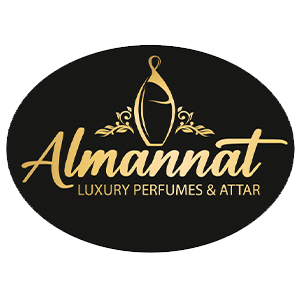Technology in the Classroom: The Complete Guide

Technology in the Classroom: The Complete Guide
Technology in the classroom has always sparked debate. Some call it a breakthrough; others, a distraction. This guide traces that complex history—from chalkboards to interactive displays—while unpacking what today’s tech-integrated classrooms really look like. You’ll get a clear take on the pros and cons (spoiler: the pros usually win) and a no-stress path to using EdTech in ways that actually work.
Wondering how technology fits into your classroom? Keep reading to find out—or explore top EdTech tools with ViewSonic Education Solutions.
Technology has always been part of education. Whether it was slates and chalk, overhead projectors, or today’s tablets and interactive displays, teachers have used tools to support learning for centuries. And while the technology itself changes, some things remain the same. Teachers teach, learners learn, and everyone is uncertain about the latest tech’s role in education.
Luckily, we’ve put together this guide for you to see a more complete picture of how technology fits into the 21st-century classroom.
A Brief History of Technology in the Classroom
There was a time when the only available method of storing information was in people’s memories. Learners would memorize what their elders said. Scholars would have long dialogues, which learners would also have to memorize. Information was passed down through oral traditions of songs, stories, or memorized lectures. This was education without any technology.
Then came books. For the first time, people could store knowledge externally and pass it on intact. It was a breakthrough in the storage and transmission of information, so naturally, people hated it.
Socrates famously criticized books (and writing in general) as a weakness, saying to Plato:
This discovery of yours will create forgetfulness in the learners’ souls because they will not use their memories.
Of course, we know this because Plato wrote it down.
And so began a long history of the old guard resisting the latest technology in education. Every generation of educators seems to push back at first—until the next one proves the value of something new. Then the cycle starts all over again.
So how did we get from slates and chalkboards to AI-powered classrooms? Here’s a look at the key tech moments that got us here:
Key Milestones in EdTech History
- Late 1700s – Slates give students reusable writing surfaces
- 1890s – Chalkboards help teachers reach larger groups
- 1900s – Pencils and paper become classroom staples
- 1920s – Radios bring educational broadcasts into schools
- 1930s – Overhead projectors support visual learning
- 1951 – Videotapes introduce audio-visual instruction
- 1959 – Photocopiers make mass handouts possible
- 1980s – Personal computers enter classrooms
- 1990 – The internet unlocks global information access
- 1991 – Interactive whiteboards (projector-based systems) introduce early digital interactivity
- 2005 – Learning Management Systems (LMS) streamline digital instruction
- 2012 – Tablets like the iPad make one-to-one tech integration mainstream
- 2014 – Chromebooks surge in U.S. schools due to affordability
- 2016 – Touchscreen interactive displays start to replace projector-based whiteboards
- 2020 – COVID-19 drives global adoption of remote learning and hybrid classroom models
- 2021 – EdTech spending hits an all-time high with online platforms dominating learning
- 2023 – AI-powered tools like ChatGPT begin entering mainstream education
- 2024 – Bipartisan NSF AI Education Act introduced to foster AI literacy from preK-12
Types of Technology in the Classroom
It’s one thing to reflect on how far EdTech has come. But what does that look like in today’s classrooms?
From computers and projectors to touchscreens and mobile devices, modern learning environments are filled with tech that shapes how students engage, collaborate, and learn.
Let’s take a closer look at some of the most common classroom technologies and what each one brings to your teaching toolkit.
Desktop and Laptop Computers

Laptops and desktops continue to be essential in classrooms, each serving different needs.
Laptops are especially useful for:
- Every day tasks like note-taking, writing, and research
- Media-rich lessons
- Real-time collaboration
Desktops, on the other hand, tend to shine in:
- High-demand courses like video editing, programming, or design
- Shared resource centers for younger students not ready for 1:1 devices
But no tool is perfect. Some research suggests that handwriting may lead to better retention than typing (though evidence is still mixed). And of course, internet access opens the door to distraction—but so do windows on sunny days.
Still, computers remain a classroom staple for good reason.
Projectors

Projectors have been used in classrooms in one form or another for well over 100 years. But the modern projector is a far cry from its single-slide ancestors.
Today, they’re most often used to display:
- Slideshows and multimedia content
- Live demonstrations or modeling
- Streaming video from a connected device
So, why are projectors still a favorite among teachers?
- They’re affordable upfront
- They require minimal training
- They work well in large spaces
- Lamp-free models reduce maintenance and calibration issues
Even so, projectors aren’t perfect—glare, shadows, and reduced visibility in bright rooms can still be issues. Plus, they’re not all-in-one solutions. They usually need to be paired with a computer or another device—even smart projectors need to stream from an external source to go beyond basic playback.
Curious whether a projector makes sense for your space? Check out this guide: What to Look for When Purchasing an Education Projector.
Interactive Whiteboards

Interactive whiteboards (IWBs)—also known as digital whiteboards or interactive displays—function like traditional whiteboards but with serious upgrades. They respond to touch or stylus input and offer:
- Multimedia playback
- On-screen annotation
- Internet access
- Live note sharing with students
This category includes:
- Projector-based interactive displays
- Interactive flat-panel displays (like ViewSonic ViewBoards)
While they do require a higher investment and more prep time, IWBs are becoming more accessible as prices drop and school infrastructure improves.
Tablets and Smartphones

Tablets and smartphones often get very different reputations in education—tablets as sleek learning tools, and smartphones as the enemy of attention. But both offer powerful, portable ways to support student learning.
Tablets offer a strong mix of portability, large screens, and intuitive touch controls, making them ideal for:
- Replacing textbooks
- Supporting research
- Engaging with digital content.
Their simpler interface can help limit distractions, though some studies suggest students may still multitask more than with print materials. That’s especially relevant for younger learners, where traditional books continue to offer important developmental benefits (see this comparison).
Smartphones, meanwhile, often get a bad rap. But used intentionally, they’re incredibly versatile. From language apps like Duolingo to accessing interactive learning platforms like ClassSwift, smartphones support self-paced learning, group collaboration, media creation, and on-the-go research. In fact, many students already use them to complete homework.
Yes, smartphones can be distracting (Rutgers study). But with clear expectations and thoughtful use, even these pocket-sized devices can have a big impact.
5 Benefits of Technology in the Classroom
There are plenty of reasons to bring more technology into your classroom. While this list dives deeper, here’s a quick overview of some key benefits that can make a real difference in how your students learn and how you teach.
1. Improves Engagement and Retention
If there’s one thing tech does well in the classroom, it’s grabbing students’ attention—and holding it. With interactive content, digital whiteboards, gamified quizzes, and other multimedia tools, lessons become more dynamic and way more engaging than what paper and pencil can offer.
That boost in engagement isn’t just anecdotal. A 2023 study in the European Journal of Psychology of Education found that students using classroom technology were more likely to enjoy the learning process and to put in more effort over time.
2. Accommodates Diverse Learning Styles
Not every student processes information the same way. Some thrive with visuals, others with hands-on interaction, and others still with audio or text. EdTech helps meet those different needs more easily by offering varied formats and customizable pacing.
It’s also a powerful tool for accessibility. Many platforms now double as assistive technology, supporting students with learning differences and helping them stay connected to the content.
To make the most of this flexibility, it helps to understand the types of learners in your classroom. This guide to the 8 Learning Styles Every Teacher Should Know is a great place to start.
3. Encourages Collaboration
One of the quieter wins of classroom technology is how easily it brings students together. In fact, Walden University reports that teachers often see students helping one another more when technology is part of the lesson.
Whether they’re sharing ideas in a doc, giving feedback in real time, or working across devices from different corners of the room, technology in the classroom makes collaboration quicker and more natural.
4. Provides Instant feedback
With the right tools, feedback doesn’t have to wait. Platforms like ClassSwift make it possible to run live polls, grade quizzes instantly, and give students quick responses to their work.
That speed helps students adjust in real time and gives teachers a clear view of who’s on track. When teachers can spot misunderstandings early, they can revisit a concept right away or adjust instruction to better meet student needs.
5. Prepares Students for the Future
Today’s careers rely heavily on technology, from communication and design to data analysis and automation. Introducing digital tools in the classroom builds students’ comfort with tech and helps them build skills they’ll need in the workplace.
As new platforms emerge, students who already use technology to create, solve problems, and collaborate will be better positioned to adapt and grow in a digital-first world.
5 Challenges of Technology in the Classroom
Technology promises a lot in education—engagement, efficiency, and access. But for every benefit, there’s a challenge that needs careful attention. Whether it’s keeping students focused or making sure every learner has a fair shot, thoughtful planning is what turns tech from a distraction into a classroom asset.
Here’s a closer look at five common challenges educators face when using technology—and what you can do about them.
1. Distracts Students
Let’s start with what you’ve probably seen already: students zoning out behind their screens. Whether it’s a smartphone, tablet, or laptop, tech can easily pull attention in every direction.
Banning devices might seem like the simplest fix, but it skips an important learning moment—helping students build digital self-discipline.
With clear expectations and routines, students can learn to manage their focus and use tech in ways that support their learning instead of getting in the way.
2. Requires Teacher Training
Helping students use tech wisely starts with teachers who feel confident and supported.
Too often, new tools show up with little guidance. IT teams might handle the setup, but the real work of using tech daily falls on educators. And without proper support, even great tools can end up collecting dust.
That’s why it’s important to choose technology that’s intuitive, easy to integrate, and backed by practical training. A good example? Many schools are turning to interactive displays as a teacher-friendly solution that doesn’t overwhelm tech support teams—check out why they work so well in this piece on interactive touch screen displays.
3. Widens Digital Divide
Even the best tools fall short when access isn’t equal. In schools where students are expected to bring their own devices, the gap often mirrors income levels. That’s the heart of the digital divide: the gap between those who have reliable access to technology and those who don’t.
To help close it, schools can provide shared classroom devices and invest in well-equipped computer labs. These labs give every student reliable access to essential tools, no matter their background. Plus, they create a structured space where teachers can model effective tech use and build digital skills step by step.
4. Strains Budgets
Then there’s the budget question. Outfitting a classroom—or a whole school—with modern devices isn’t cheap.
But spending smart matters more than spending big. Look for tech with a longer lifespan, lower maintenance needs, and good support. Evaluating the total cost of ownership (TCO)—not just the price tag—can help schools get more value from every purchase.
5. Reduces Face-to-Face Interaction
Despite modern connectivity, it seems people are more disconnected than ever. Students might default to messaging apps or digital comments instead of talking through ideas face-to-face.
That’s why it’s key to balance screen time with social learning. Try integrating tools that promote collaboration or unplug for group activities that rely on discussion and teamwork. When tech is used to strengthen connection, everyone benefits.
Implementing Technology in the Classroom
So you’ve decided to add some technology to your classroom (or upgrade what’s already there). But that’s only the first step. What’s next? You’ll need to implement the changes or find someone to implement the changes for you.
Here are a few practical factors to consider as you roll out new classroom technology.
Ensuring Reliable Connectivity
We live in a connected world. Before purchasing any new tech, make sure it works well with your existing data network. Otherwise, you risk missing out on the real-time sharing, saving, and collaboration that make EdTech so powerful.
- How does the device connect to your network? Wireless? Cable?
- What kind of wireless connection does it use? Bluetooth? Wifi? Infrared?
- What kind of cable connection can it make? DisplayPort? HDMI? USB-C? Thunderbolt?
Choosing Compatible Systems
It’s not just about connecting to the network. Your devices also need to play nicely with each other. In a classroom full of varied student devices, cross-platform compatibility is key. That goes for software, too.
A unified system—ideally from the same provider—can simplify everything from updates to troubleshooting.
- What operating system does the solution require? Windows? Android? iOS? Device agnostic?
- How are you going to transmit data to learners? Email? Direct link? Direct file transfer?
- Does the device connect to cloud storage services? Does it store files locally?
For more on what to look for, check out How to Select a Complete Digital Education Solution Provider.
Aligning Tech with Classroom Design
Classroom design is a major factor when deciding on technological solutions. For example, most classrooms built over the last century were designed with a single display point at the front—usually a chalkboard or whiteboard. That same layout now works beautifully for interactive displays like ViewBoards, which slide right into place and instantly modernize the space.
But what if your teaching space is bigger, like a lecture hall? Interactive displays might be too small for everyone to see clearly. In those cases, a high-quality projector can offer a more visible solution, even if it’s a bit less interactive.
Before deciding on a device, consider how your classroom functions day to day.
- Is the space small and intimate or big and wide?
- Are you teaching from the front, or are students working in groups?
- Does the tech need to be fixed in place, or should it move from room to room?
- Should displays be centralized or spread out for more flexible learning zones?
For more ideas on designing tech-friendly spaces, explore Creating Modern Classrooms: 3 Contemporary Approaches to Classroom Design.
Planning for Support and Training
No matter how tech-savvy you are, things break. Devices glitch. Systems freeze. That’s why reliable tech support matters. You don’t need your entire staff to be IT experts, but your new tools should fit within the skillset of your existing support team—or offer clear help when needed.
Before you commit, think about what happens when something goes wrong. Can your team handle it, or will you need outside help?
- Does your IT team already provide support for this solution?
- Does the solution provide adequate training for new IT staff?
- Is the solution user-friendly for end-users (reducing the need for frequent support)?
You may also want to check this out: 10 Reasons Education IT Administrators Love Interactive Touch Screen Displays.
Factoring in Long-Term Costs
Sticker price only tells part of the story. The Total Cost of Ownership (TCO) includes all those hidden expenses: subscriptions, maintenance, replacement parts, and even energy use. A bargain upfront can turn into a budget drain later.
Think of a budget inkjet printer. It’s cheap to buy but expensive to maintain once you factor in ink refills. Sometimes, it’s smarter to pay more upfront for a device that lasts longer and saves you time and money in the long run.
- What kind of support is included? Is there a help desk or repair option?
- How long is the expected lifespan—for the main device and its parts?
- Are there any subscription costs, and what’s the most efficient payment model?
- What other resources (time, staffing, training) will it require?
Final Thoughts: Technology in the Classroom
Technology won’t replace great teaching, but it’s a strong ally for boosting learning outcomes and preparing students for a digital world. While concerns about overuse are real, the benefits—stronger engagement, personalized support, and future-ready skills—make embracing technology in the classroom worthwhile. Because in the right hands, it’s a key to unlocking student potential.
Want to explore these ideas further? Start with How to Build a Modern School – 6 Key Elements to Embed in Your Groundwork. Or, check out ViewSonic Education Solutions to see how we can support you and your learners.
The post Technology in the Classroom: The Complete Guide appeared first on ViewSonic Library.